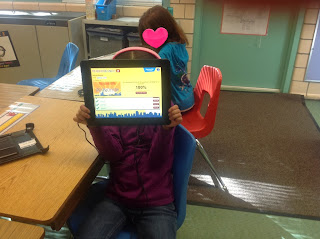First off I co-taught an iPad question and answer session with our teacher librarian "Mr.T" during one of our early release PD sessions. During this session the amazing "Mrs. N" lamented about the fact that she really wanted to have her kinder kiddos do Lexia, but getting them downloaded and set up was a huge difficult task. I jokingly commented that I could send three of my most techy kids over to get the job done. She said "Great how about four!?" Agggg what have I done I thought to myself... first graders as tech support!?!?! That's insane!! After that initial moment of panic I sat down and choose the magic four ( hint... if you want to know who had mad downloading skills it's the ones with the most random junk apps on their iPads). Then I took about two minutes to go over what they had do across the hall.
Here we are taking a practice run
Then I sent my little "Geek Squad" (thanks "Mr.T" for the name) out on their first job after they finished up their Daily 5 must do. It only took them about TEWNTY MINUTES to help all of "Mrs. N's" kiddos download the Lexia reading app... WOW! They headed back for another twenty minutes at the beginning of social studies (due to slow downloading issues) to get all the apps set up and ready for use (some of our teachers haven't figured out this step yet.... just kidding...maybe...)
Here they are hard at work
They did an amazing job! "Mrs. N" was super excited, and super impressed. Thanks to my personal Geek Squad her kids are all set for Lexia.
(Please note we have an amazing teacher librarian and tech support guy ("Mr.T" and "Super S") who help with these things, but they are only two people... two very busy people).
Here is the coolest part about this... they are so proud of themselves, and I just LOVE that because for the most part these are not my "high kids" so I love to see them shine like this. If anyone is interested they are available Friday mornings after they have finished their Daily 5 must do work. I may have to make a sign up sheet on Google docs... just kidding... maybe!
This week we also used Primary Writer as part of our must do for Daily Five. Our shared reading for the week was There was an Old Lady Who Swallowed Some Leaves and the must do task one day was to share an opinion to this question "Was it a good idea for the old lady to swallow all those things?". My kiddos are not your average whimsical kiddos, they are total realists. All but one of them thought it was a bad idea, and they also thought of all kinds of horrible things that could happen to her as a result. Here is "Miss.S" my new little Russian speaking friend. She has only had her iPad a week, AND this is her first English only environment!! She rocked this activity! If you don't speak 1st grade let me translate...
"It was a bad idea because she might die"
In other news ios7 has been declared compatible with mclass so I made the jump! It's not as bad as my little tech critics made it sound, I actually like it!
That's all folks! This is Ms. C and the Geek Squad signing off! Have a great week!